Devlog 3: Start production sprint 1
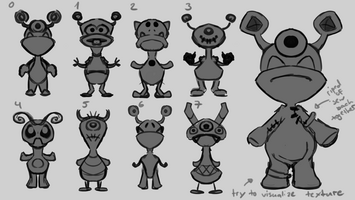


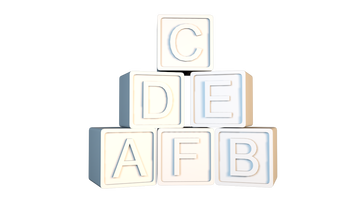
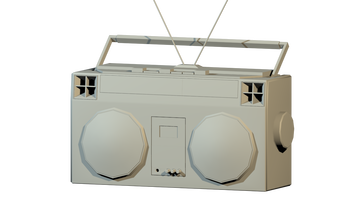
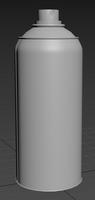
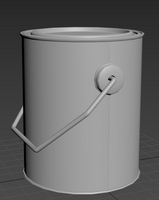

Introduction
Welcome ladies and gentlemen to this glorious event!
We are delighted to announce that our game has successfully passed the prototyping stage. Luckily, we are far from done! All team members are, as the cool kids would say, "hyped AF" to officially start working on the main game. Today you will take a look at the start of Not for Sale's first sprint! Sounds pretty ironic for a parkour-racing game...
However, we would like to clarify something before starting. As a player of our prototypes, you might be thinking " But 'oh glorious team of game developers and artists' the previous demo was way more fun!" And that's a fact. The current demo isn't even fun at all... But I can assure you that this is an important part of the process.
In our first devlog, we announced that you'll be joining us on an amazing journey of how we develop a (self-proclaimed) masterpiece. But as you can imagine, to create such an amazing (self-proclaimed) masterpiece we need a solid base game to build upon. Our team of big brain game developers is doing just that: Rewriting all the "hacky" prototype code to create a solid base game to build upon. This will not only make our code less prone to bugs but will also accelerate the development process. In dutch we call this "Two flies in one clap!"
We hope this is a satisfactory explanation. To all new people that are interested in what the game is about, I recommend you play the final prototype build "Build_RaceGame_Prototype_Final.zip"(More information found in Devlog 2: Finished prototype). Those who wish to take a quick look at the current "unplayable" state of the game, feel free to download the current build "Build_NotForSale_01.zip".
Without further ado, may I ask all readers to get ready?
On your marks... Get set... ... GO!
Art
Although this devlog has a rather scarce chapter about new gameplay features and code, our artists were not lazing around! They made sure to entertain you guys with advances in multiple important fields such as character design, environmental props, and even parts of the user interface.
Characters
The last devlog gave us a first look at the lockout of our characters. As the name suggests, they are still a bit blocky and could use a slight make-over. We would love to instantly make them do a Sailor Moon transformation but we lost the Cristal Star and Cosmic Heart Compact... Welp, nothing to do about it! I guess we'll need to make some concept art sketches just like everyone else.
The robot is inspired by a combination of mech suits, power rangers, and Gundams. We tried to maintain the rectangular silhouette while creating a working "skeleton". We mainly want to ensure that all parts seem rotatable.

The doll is inspired by one of the first barbie dolls from 1959. This decision was mainly made as a solution to the many animation issues we got with the long princess dress. It was still important to us to maintain the sleek, triangular silhouette.

The plushy is intended to approach a monster while maintaining a soft and squishy touch. It is by all means not intended to be scary, but instead, it should give you the same feeling as seeing your little sister dress up for her first Trick or treat.
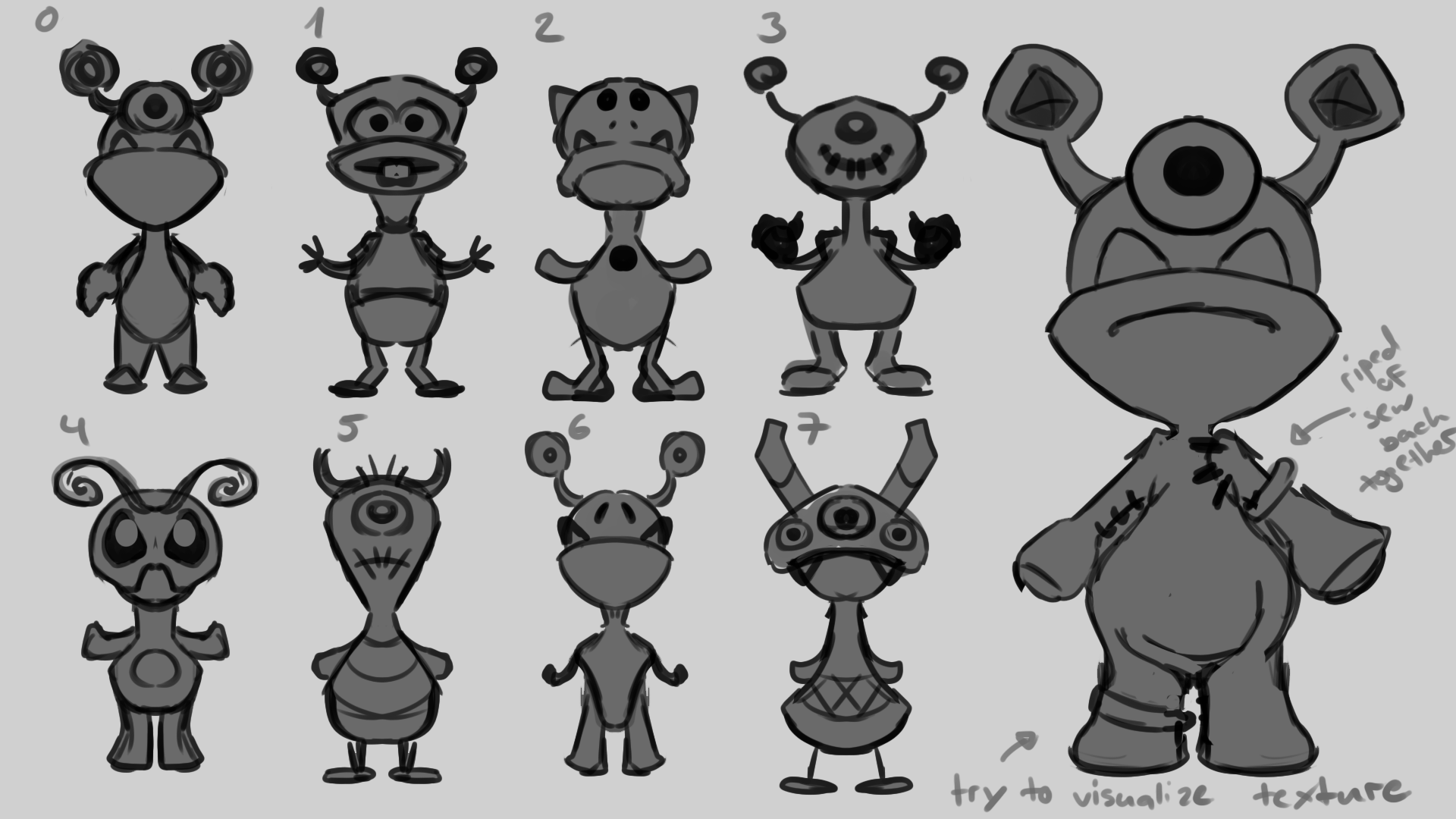
Environment
You might have noticed in the prototype that our characters are currently jumping around in a block-out level. By the end of this project, all of this should be logically populated with props that our characters use as platforms. As the game will take place in a stuffy garage with toys, you can imagine that a large batch of props will be necessary to make each part of the level unique and recognisable. We decided to create a multitude of basic props that could be spread around the level. Some of those, such as the block pyramid and the radio, could be used as a recognisable waypoint. Other props, such as the paint bucket and spray paint, could be reused without attracting too much attention.
At the end of the image slider, found at the top of this devlog, you cant take a look at some more props.


User Interface
Currently, our game doesn't have a lot of UI elements. This is because we aim for a simple design that makes everything clear at first glance. However, this means that the parts that DO require a user interface should receive extra attention. Most of our UI elements are packed inside the character selector screen. Before creating a draft, we obviously started by looking at references from other games. Mosy galed either have a whole roster to choose from or characters with specific stats. Sadly enough, this wasn't exactly what we were looking for. After further research, we discovered more similar examples such as the character selector of Over Cooked and Battletoads. These became our main reference for the design.
Four empty slots are displayed with an option to join in by pressing START. Upon pressing START you join the lobby and are able to choose between 4 different characters. These will then be shown on the screen with their name displayed behind them. Additionally, the player number will be displayed under the character for clarity's sake. At the bottom of the screen is a legend for what each button does. It is important to note that the selection screen is not finished yet. Although more details and adjusted colours will be added in the future, we can already start to implement the layout into the game.
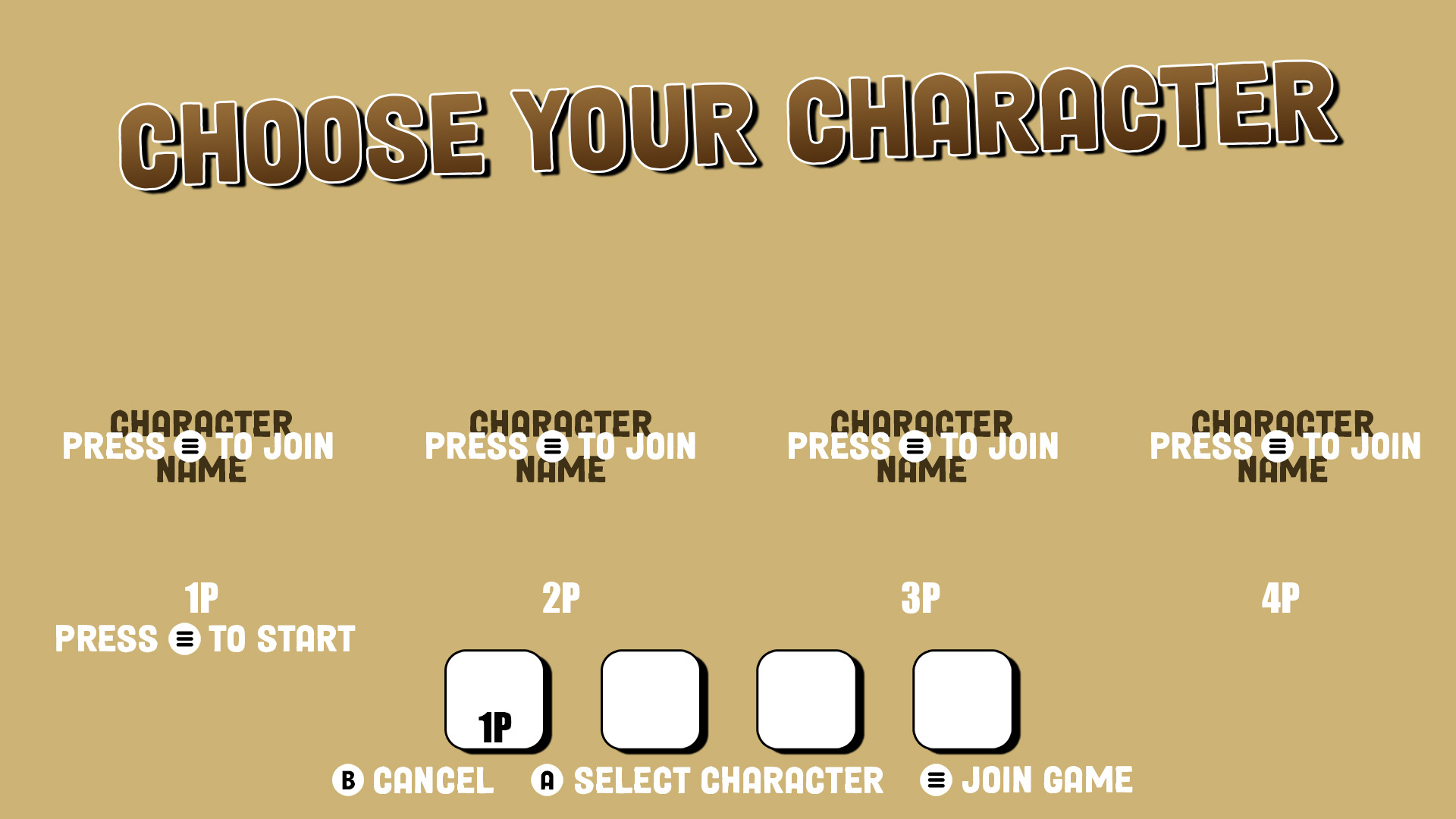
Code
The code itself did not make any significant improvements compared to last week as explained in the introduction. As such, this chapter will be a bit smaller.
Controls
Even though our game is very intuitive to play, we would like to quickly explain the current controls. These controls might change in the future, but this will be communicated if this is the case.
The controls of our game are extremely simplistic.
The only additional control is the ability to wall jump. Simply jump against a wall and jump again on impact.
Your character can slowly slide down a while if you keep hugging it.
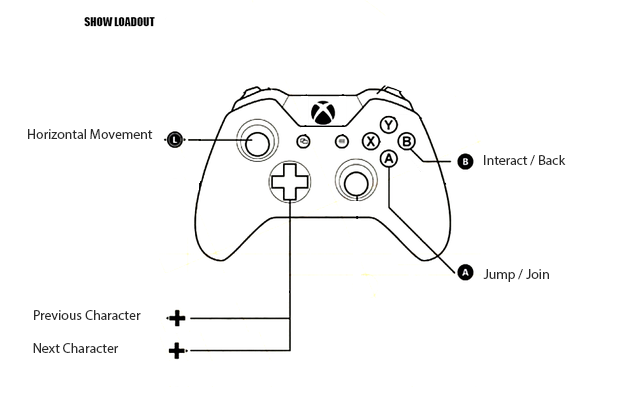
The game controls are mapped on an x-box controller. In case you use a different controller, the relative position of the button will be used.
The game additionally has keyboard controls which are equally simplistic.
- <Q> and <D> handle horizontal movement / the character selector
- <Space> Is used to jump / Join
- <E> is used to interact
- <esc> is used as back
- <Alt+F4> to close the program.
Work in progress
- We added some more flexibility to the black borders. they appear at random time frames and will have random widths.
- We are currently fixing some minor bugs concerning the movement on slopes
- Separating files to make each script have their own explicit function and use
At the end of the day, we can happily look at the sunset (or maybe even sunrise while I'm typing this, kudos to me this time?) and conclude that it still was a productive week. I hope you enjoyed the devlog and Challas!
-This text was funnyfied by uwu Gilly-
Files
Get Not For Sale
Not For Sale
| Status | Released |
| Authors | stef_bracke, CodeHard, Kobiezero, Sasha Vigneron, GillianAssi, Christiane_Schaper |
| Genre | Platformer, Racing |
| Tags | arena, Endless, Fast-Paced, Local multiplayer, party-game, PvP, Short, Unity |
More posts
- Devlog 10: The finish lineMay 22, 2022
- Devlog 9: Start of polish sprintMay 16, 2022
- Devlog 8: End of production sprint 2May 09, 2022
- Devlog 7: Production sprint 2, second weekMay 02, 2022
- Devlog 6: Start production sprint 2Apr 25, 2022
- Devlog 5: End of production sprint 1Mar 28, 2022
- Devlog 4: Production sprint 1, second weekMar 21, 2022
- Devlog 2: Finished prototypeMar 07, 2022
- Devlog 1: ResearchFeb 28, 2022

Comments
Log in with itch.io to leave a comment.
Great devlog!